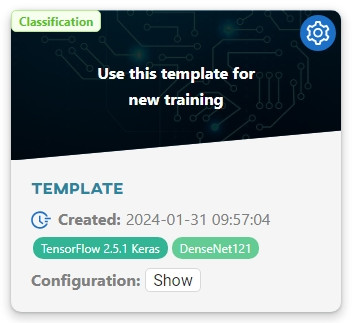#
Model templates
Templates are used to streamline the setup of trainings that are parameterized in the same way. By using a template, you can avoid repeating the parametrization process when creating a new training.
For a visual guide, check out the tutorial on our Youtube channel:
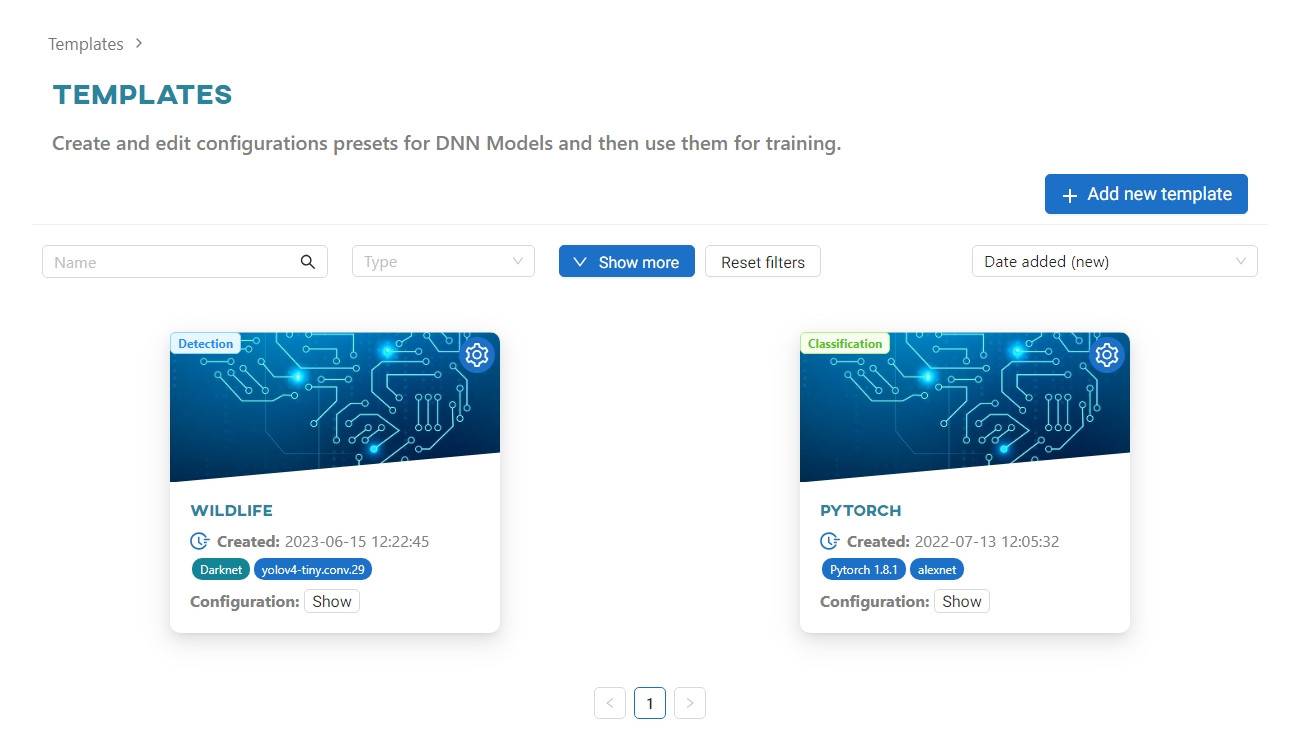
A template is created by clicking Add new template in the Templates list view, or it can be created during the training creation process by clicking the Save template button after setting the model parameters.

Select template type: Detection or Classification.
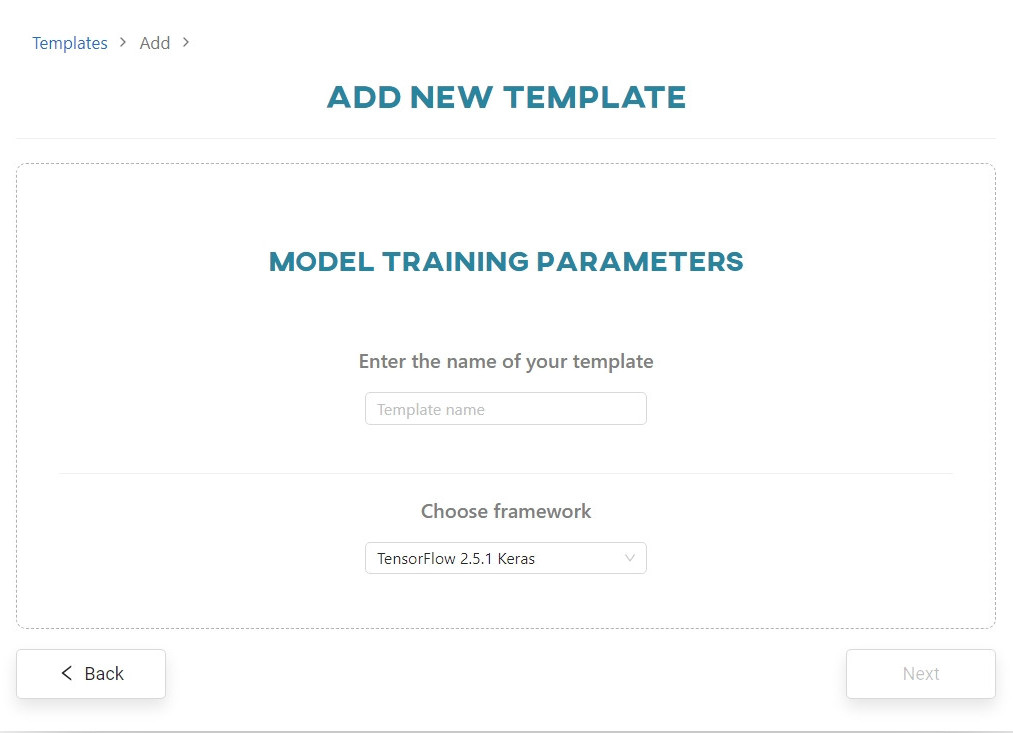
Enter the name of your template and choose the framework.
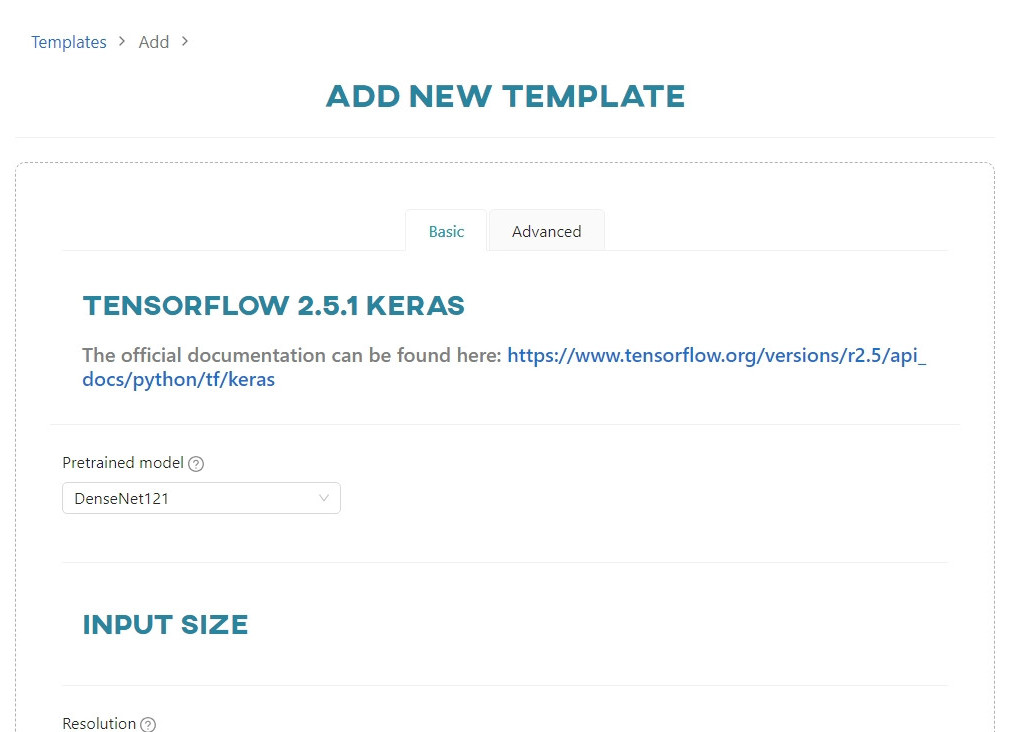
Set the parameters and click Save template.
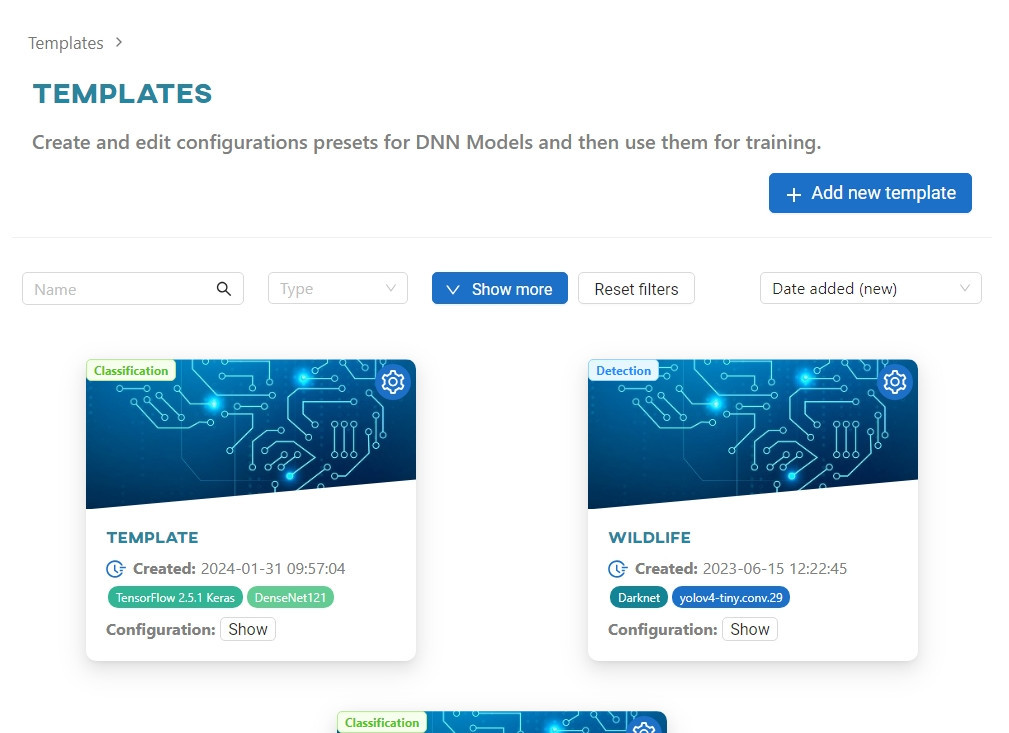
You can use the Use this template for new training button on a tile in the Templates list view. This will populate all model parameters with the saved values.