#
Hardware and conversions
#
Available hardware
The trained model can be run on different devices:
- Intel Xeon Gold 5218N
- Tesla V100
- NVIDIA Maxwell
- Cortex-A72
- Google Coral
- Intel Neural Compute Stick 2 (Intel NCS2)
Each hardware requires the model to be converted to the appropriate format that the device with that hardware can process. By default, each model is converted to three types of hardware, on which you can run the model without performing additional conversion:
- Intel Xeon Gold 5218N
- Tesla V100
- Cortex-A72 (in classification model)
#
When is conversion neccesary?
Other types of hardware require additional conversions. Conversion can be performed directly in OSAI.
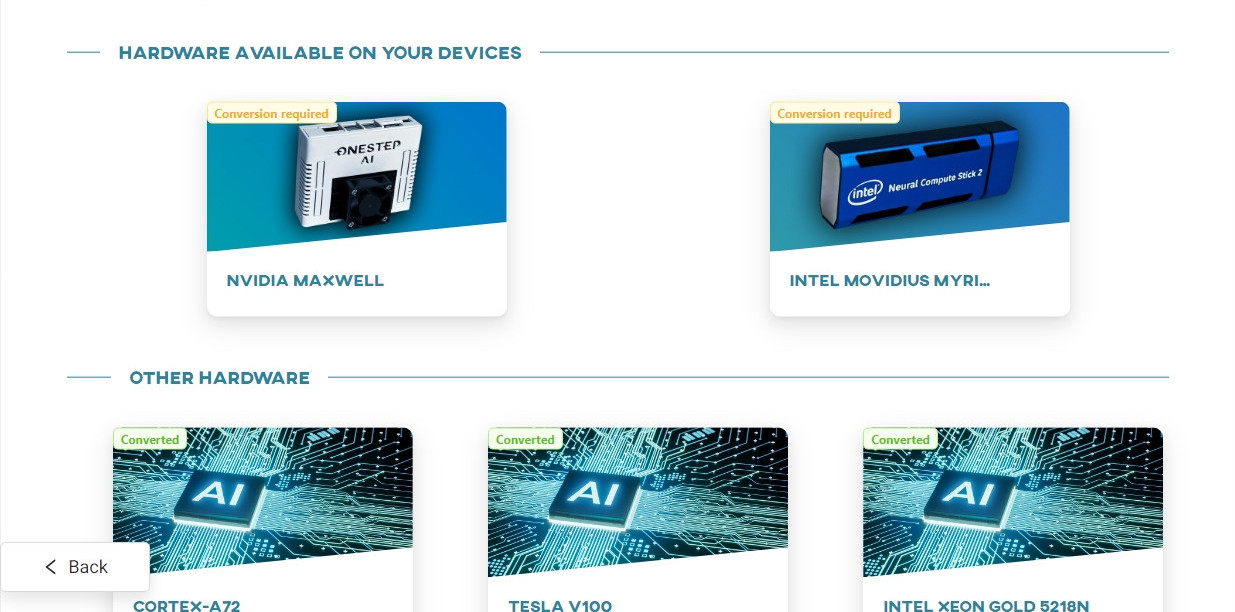
#
Conversion process
Start the conversion by clicking on the model tile.
A pop-up notification will tell you if you need to pay for the conversion and whether it is a one-step or two-step conversion.
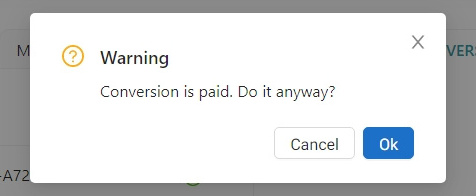
Once the conversion begins, you will be informed of the progress:
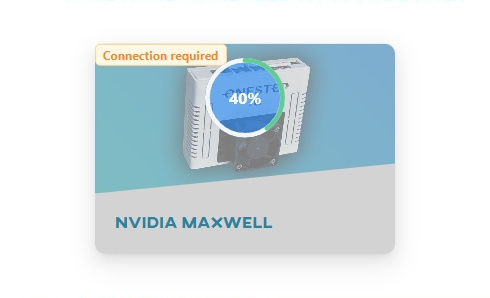
When the conversion is complete, you will see information about it in the detailed view of the model.

If the model is not supported by a given hardware and no conversion is possible, it will be marked with a red label UNSUPPORTED.
