Predictor
For a visual guide, check out the tutorial on our Youtube channel:
Predictor is used to predict/define/categorize images in a dataset using a previously trained model. To make a prediction, go to the Owned datasets, and click on the dataset of your choice.
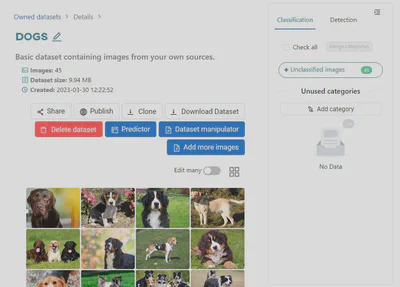
Click on the Predictor button, and then select a model type: detection or classification.

Depending on the selected model type, you will see different predictor parameters.
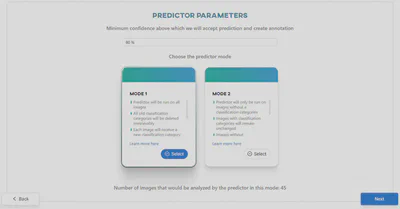
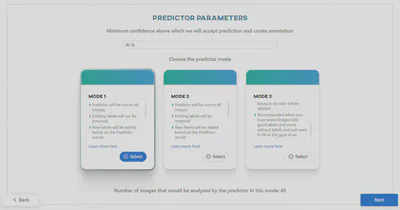
Minimum confidencedetermines what minimum precision is sufficient to accept a given prediction and create an appropriate classification category or label for an image based on it.Predictor modesettings determine which images in the dataset will be checked by the predictor.
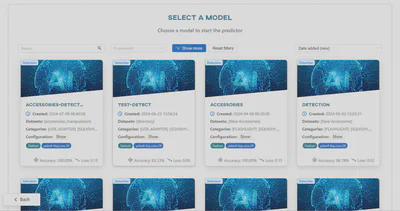
Once you have selected a model type and parameters, you can move on to the last step - model selection. The Model determines which of the previously trained detection or classification models is selected for prediction. Click on the model of your choice and confirm by clicking Yes.
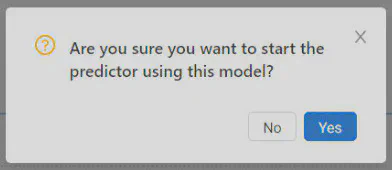
Once started, as with the conversion, the predictor will run in the background, taking longer or shorter depending on the size of the dataset. You can view the progress in the Dashboard.

When the prediction is complete, you will receive a notification and clicking on it will take you to the dataset with the new classifications or annotations.