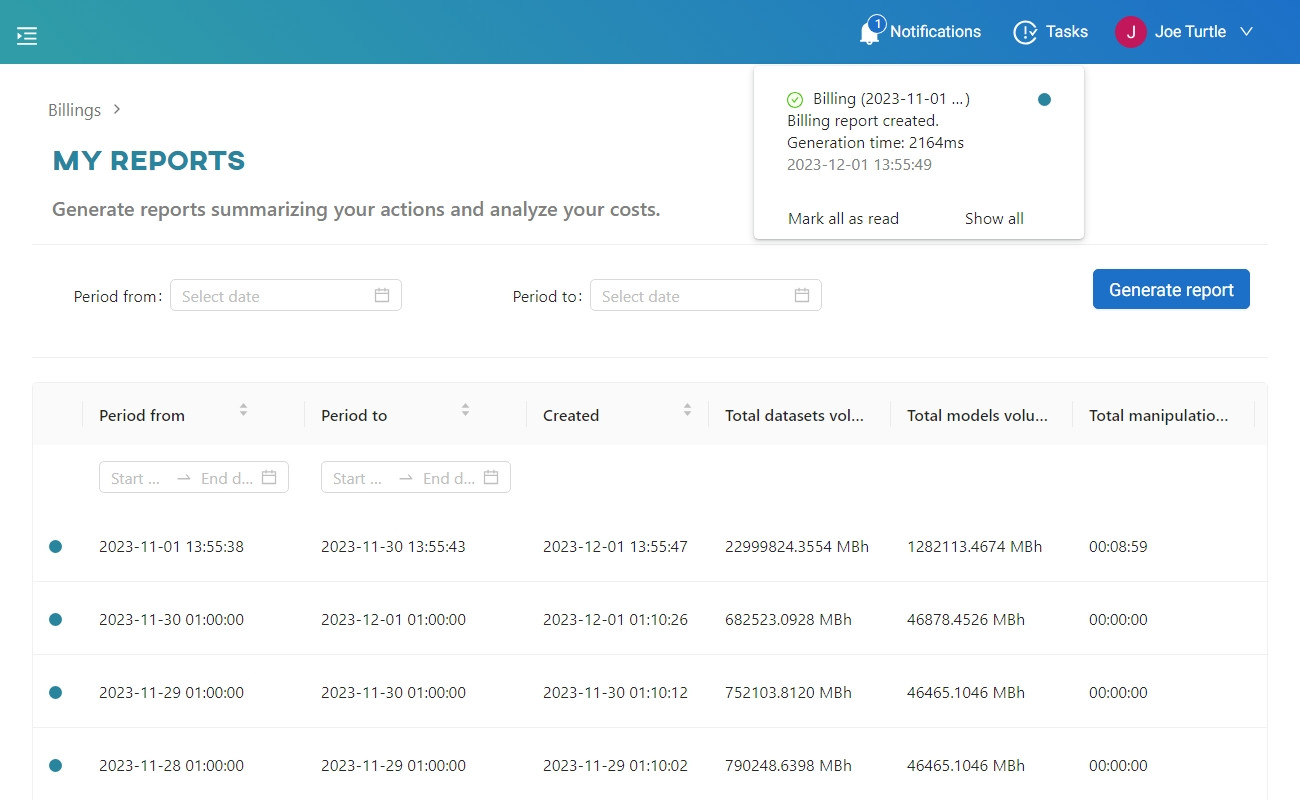#
Generating a report
For a visual guide, check out the tutorial on our Youtube channel:
To generate a report, select the start and end date and time.
Click Generate report and the server will start the procedure of counting your models, datasets, rented devices and machines used for training, conversion, and prediction. At this point, a new row will appear in the table.
After a while, you should receive a notification and a report filled with data in table format: