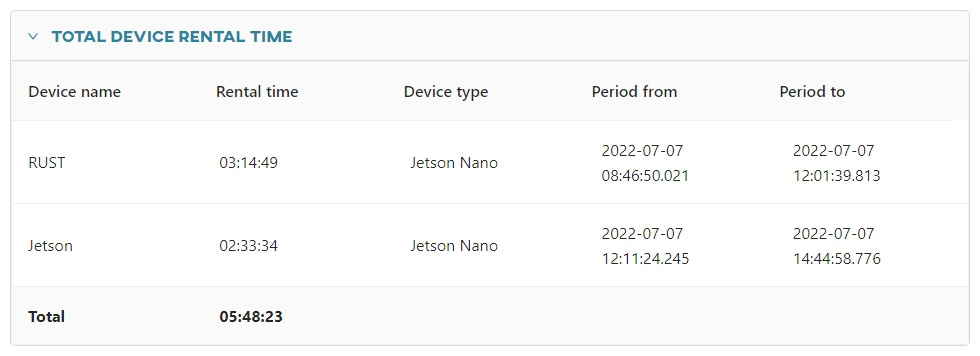#
Report details
The detailed report allows you to see in detail the volume of each dataset and each conversion for the selected model, along with information about creation time and disposal.
#
Level of detail in the report
Within one dataset, there is a distinction between images that still exist and those that have already been deleted. It would not make sense to display each image separately due to the potential multiplicity of images, so we present this in a form that is both condensed enough to remain readable and detailed enough for the user to be fully aware of what has been counted and how. If the entire dataset has already been removed, this will also be noted in the detailed report.
#
Total datasets volume
In the case of the model volume, you can track the creation time and the deletion time of each record. In addition, you can expand the details to learn about the volumes of specific conversions assigned to a given model.
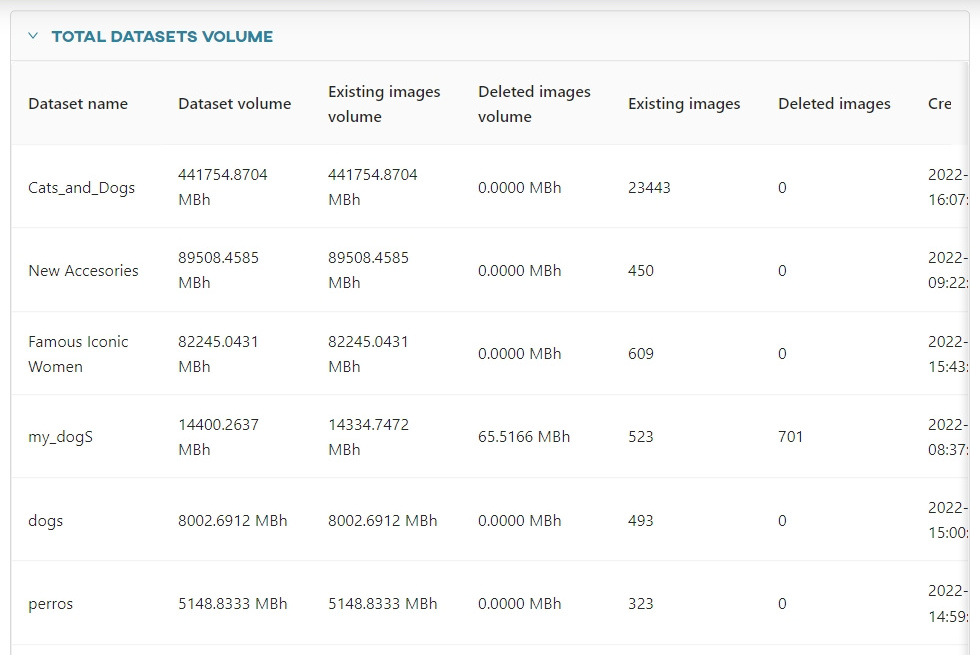
#
Total models volume
It is worth noting that in the report there are conversions with a volume of 0.0000 MBh, even though they physically occupy an area of disk space. This is due to the fact that some conversions share the same files, so we count only one occurrence and omit the rest.
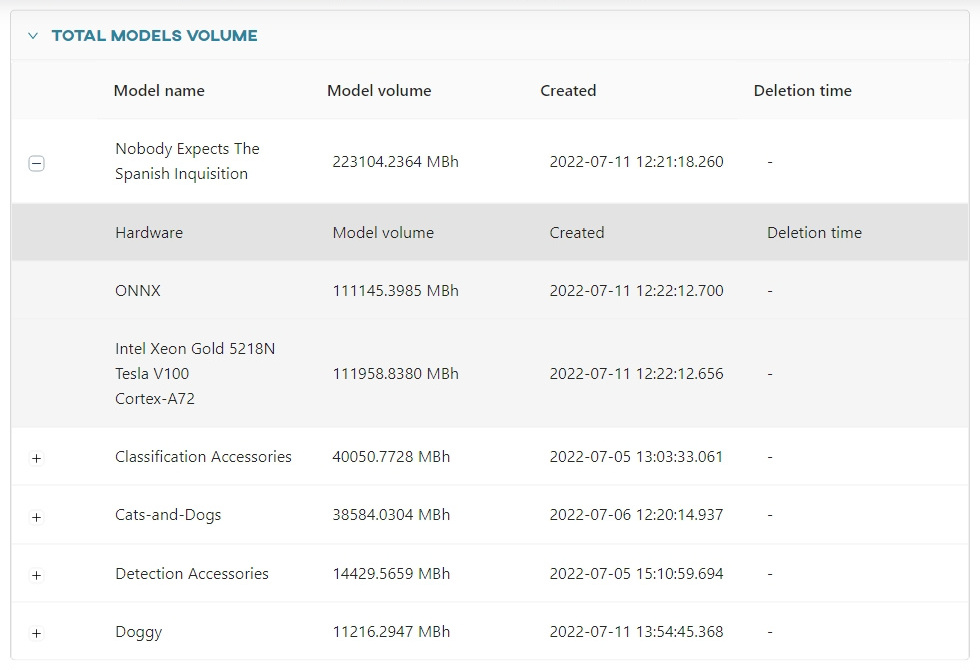
#
Total clonings time
The cloning report includes the name of the original dataset, the name of the cloned dataset, the number of existing images, the cloning time and the creation and deletion times.
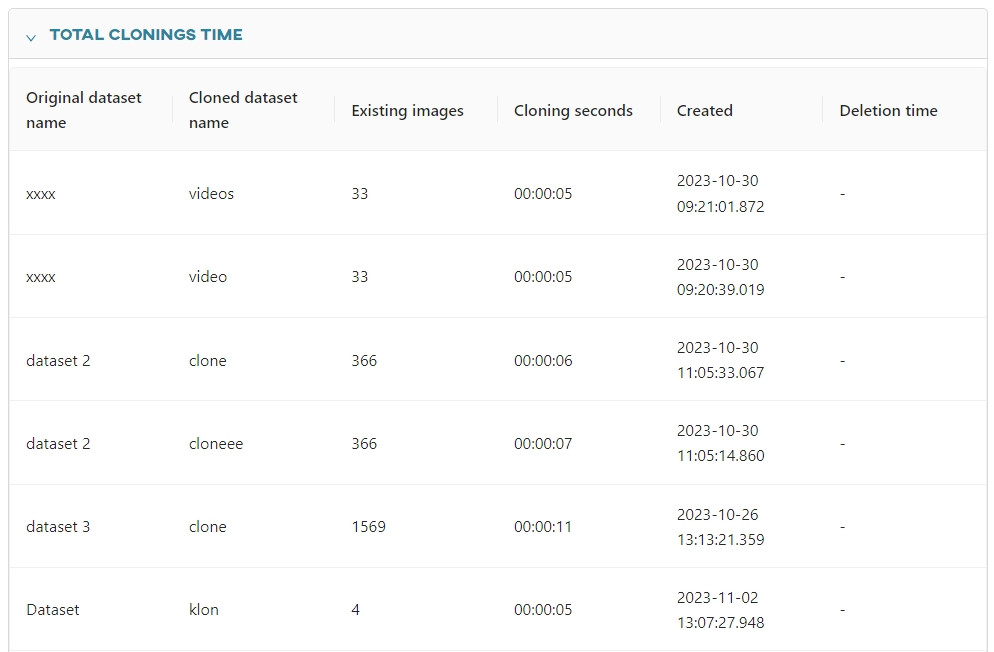
#
Total manipulation time
Looking at the manipulation detail table, there is again the distinction between individual datasets. The number of images generated, the manipulation time, and the start and end time of the operation are listed.
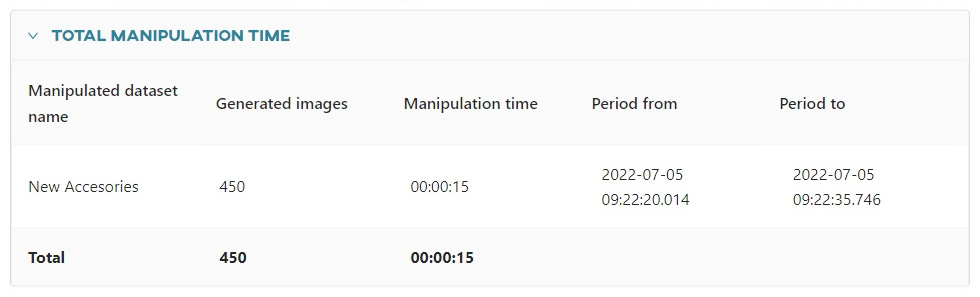
#
Total training time
The training report contains the model name, the training time and, as before, the start and end time of the operation.
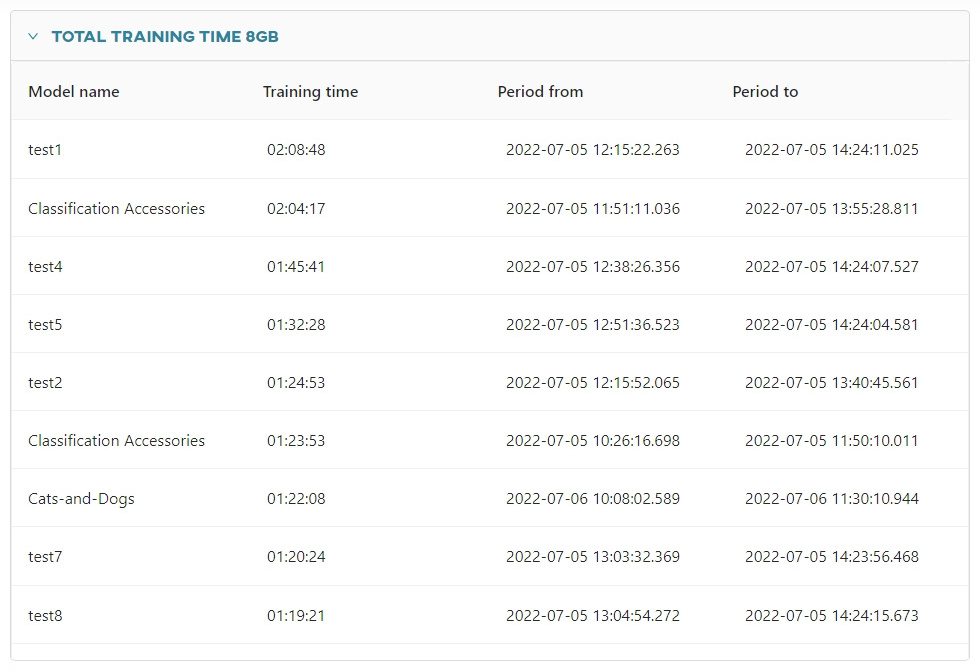
#
Total conversion time
Conversions are distinguished by the hardware they are compatible with and the model they belong to. The conversion time is calculated only for the conversions performed at the user's request - the basic formats are included in the training process itself.

#
Total prediction time
The prediction report includes the name of the dataset on which the prediction was performed, the model name, the prediction time, the predictions over minimum confidence, the total predictions and, as before, the start and end time of the operation.
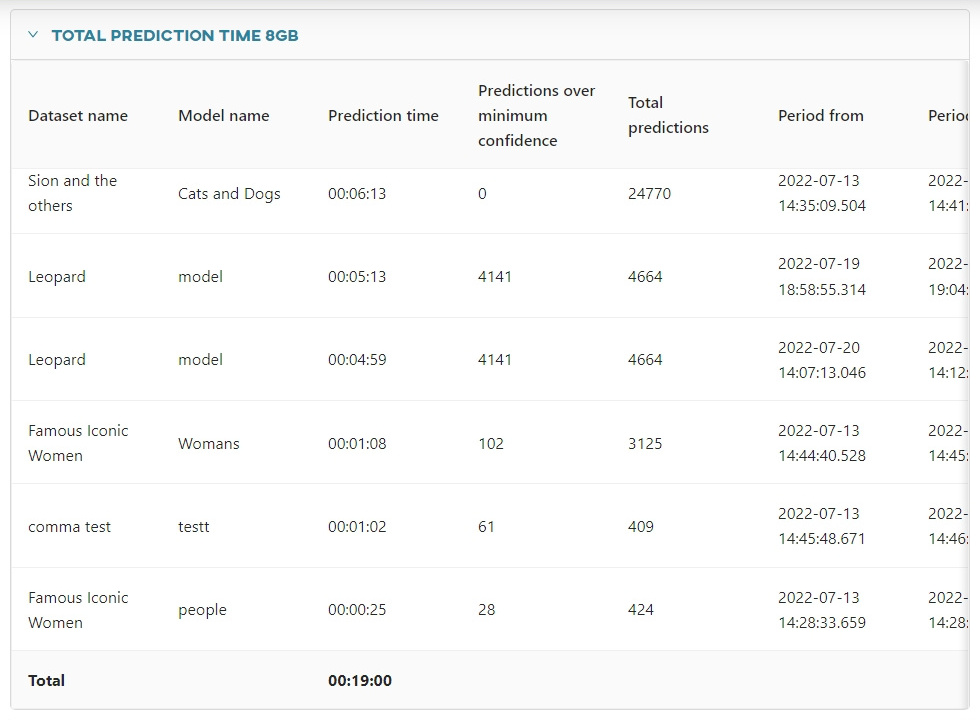
#
Total device rental time
The last part of the detailed report is a time breakdown of all rented devices.