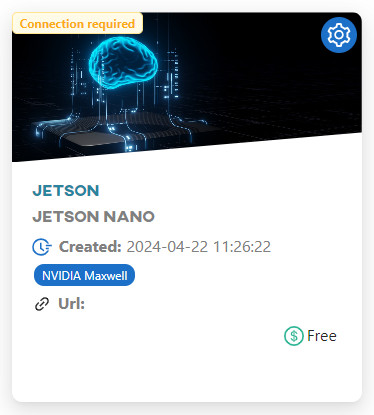#
System cleaning
To ensure optimal performance and privacy, you can clean your device by following the steps below. The process varies slightly depending on whether you have a rented or personal device.
First, navigate to the Live Testing section.
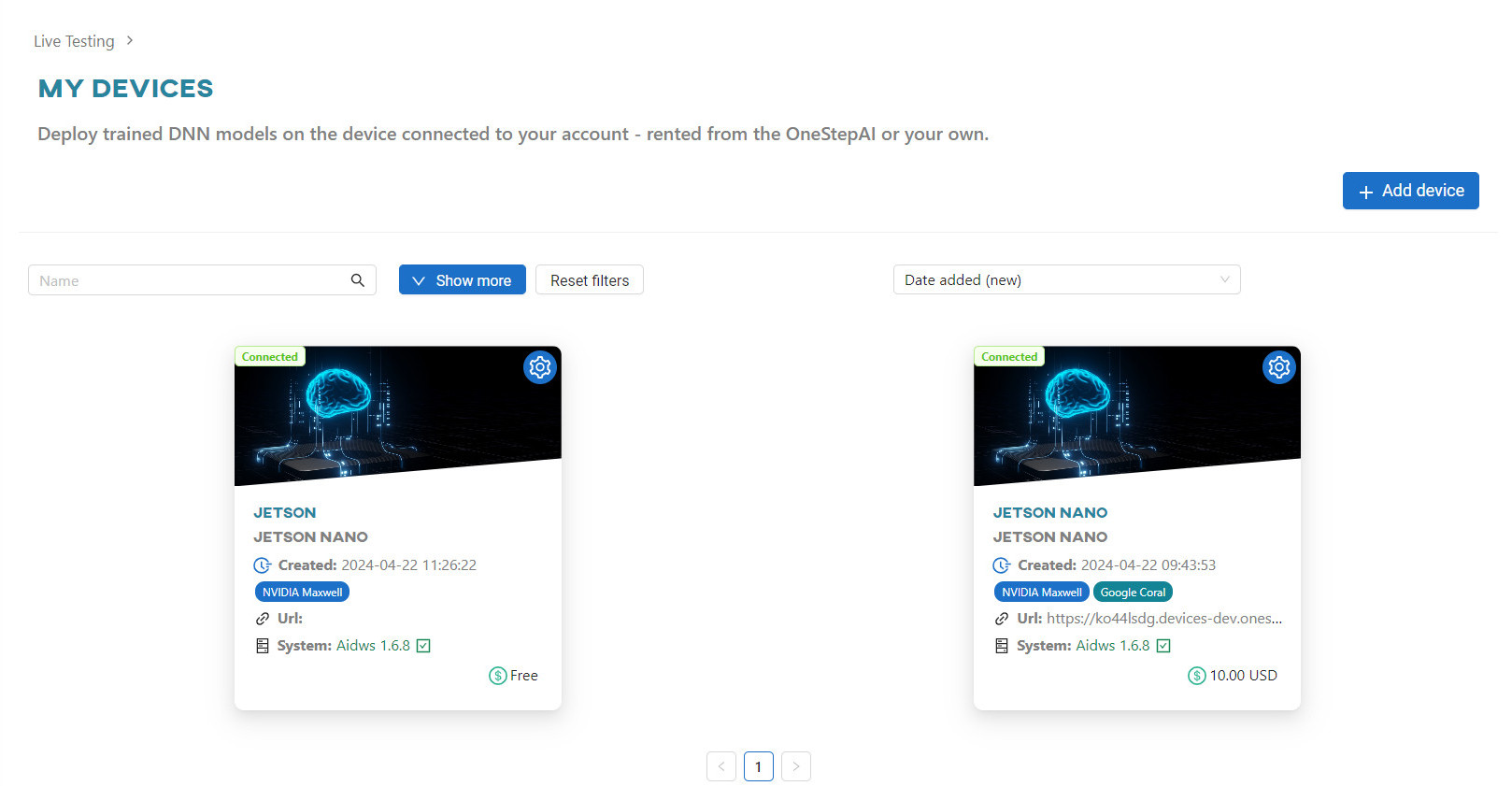
#
For rented devices
Click the gear icon and select the Clean option in our app.
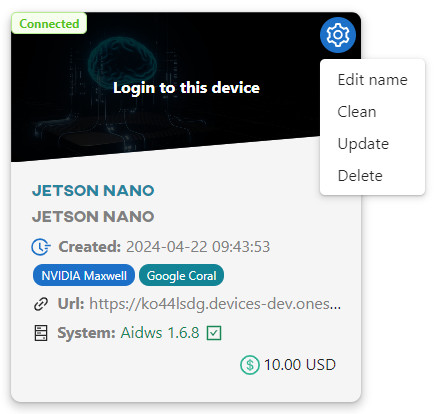
Click Yes to proceed with the cleaning. This action will delete all user data and restart the device.
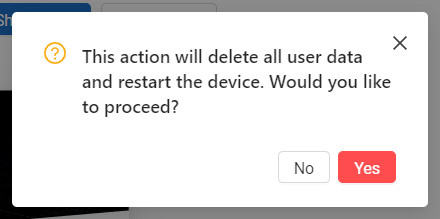
After cleaning the device, the device status should change to Connection required.

#
For personal devices
Click the gear icon an select the Clean option.
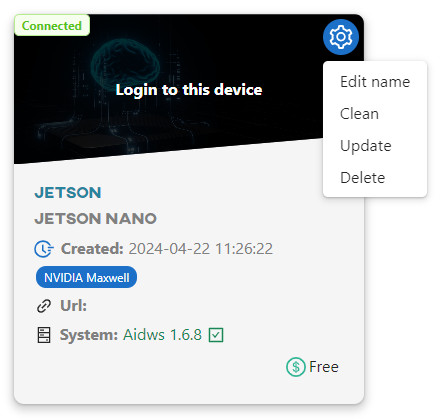
Follow the instructions: Navigate to the folder where AI'VIEWER was installed, run the given command and click Clean in our app to finish resetting the device.
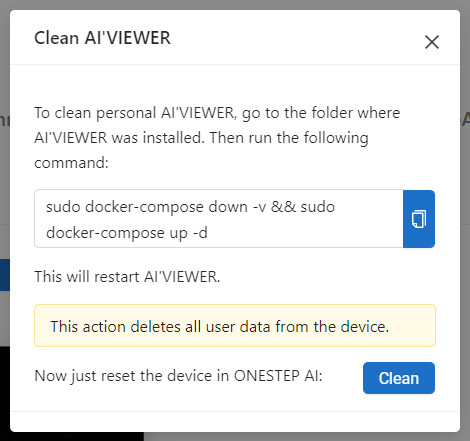
After cleaning the device, the device status should change to Connection required.