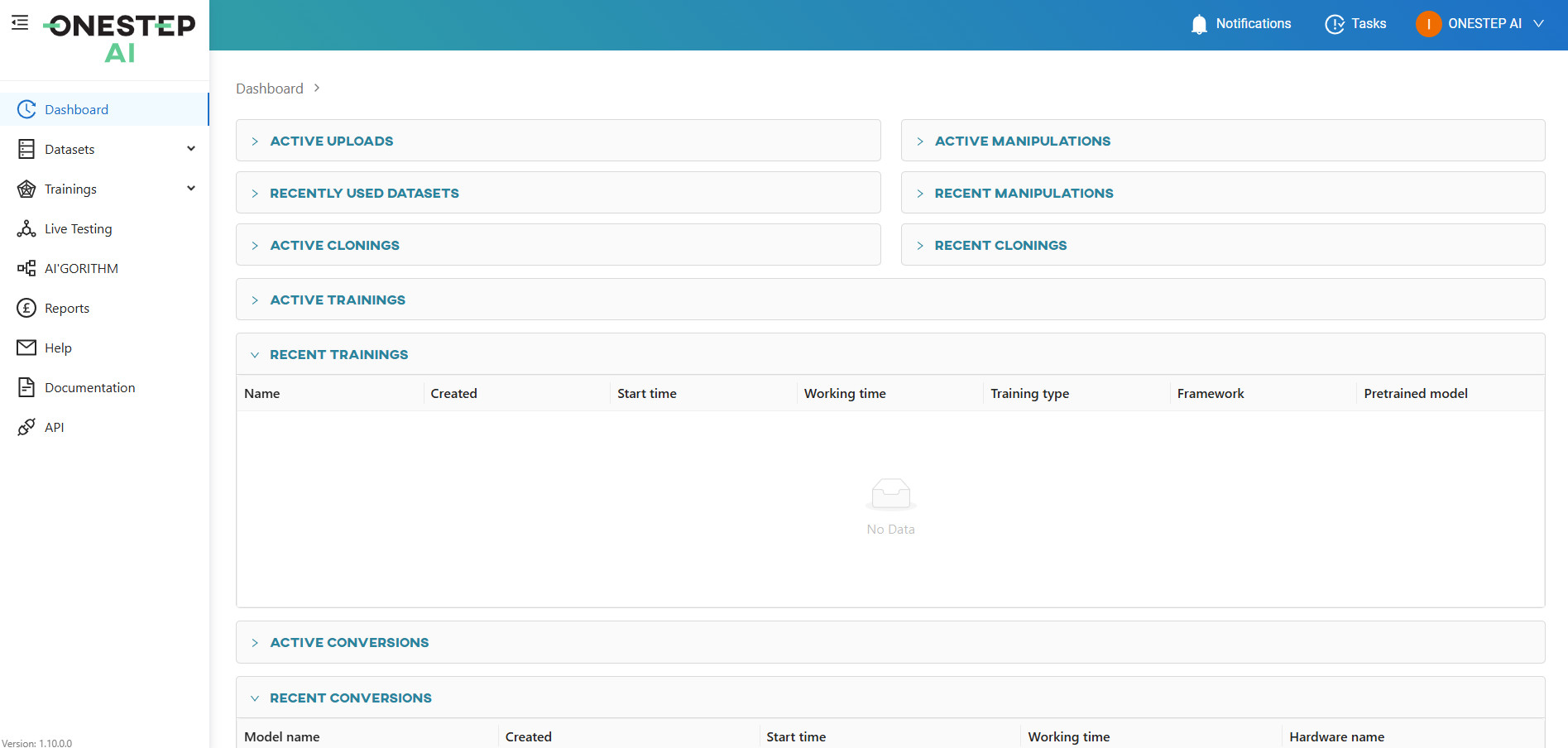#
Signing up and account activation
To get started, go to our website. You can sign up with the following providers:
- Microsoft

Confirm your account information by entering your name, surname, email address and phone number. Select a language and click Confirm.
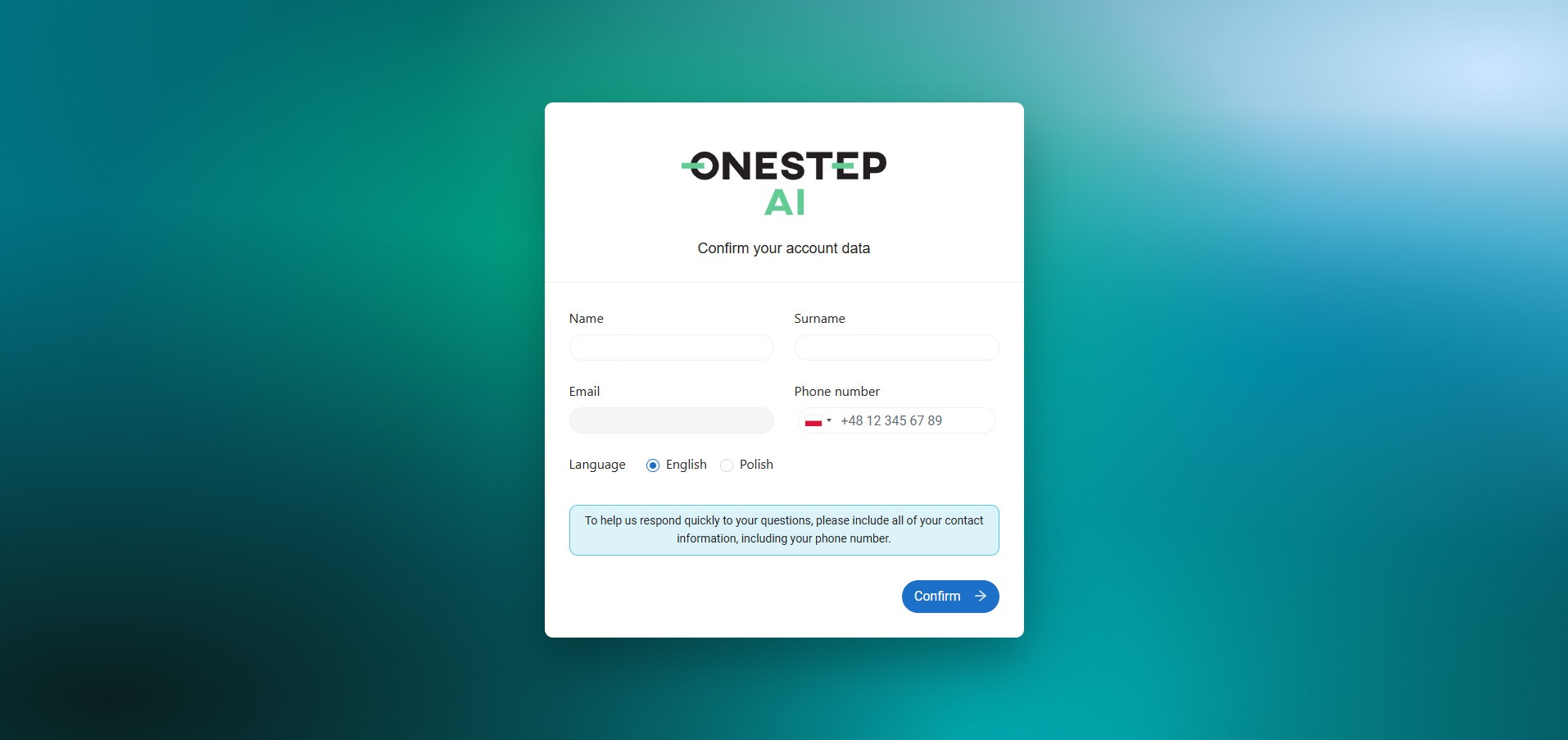
Choose your account activation method: Trial or Personalized.
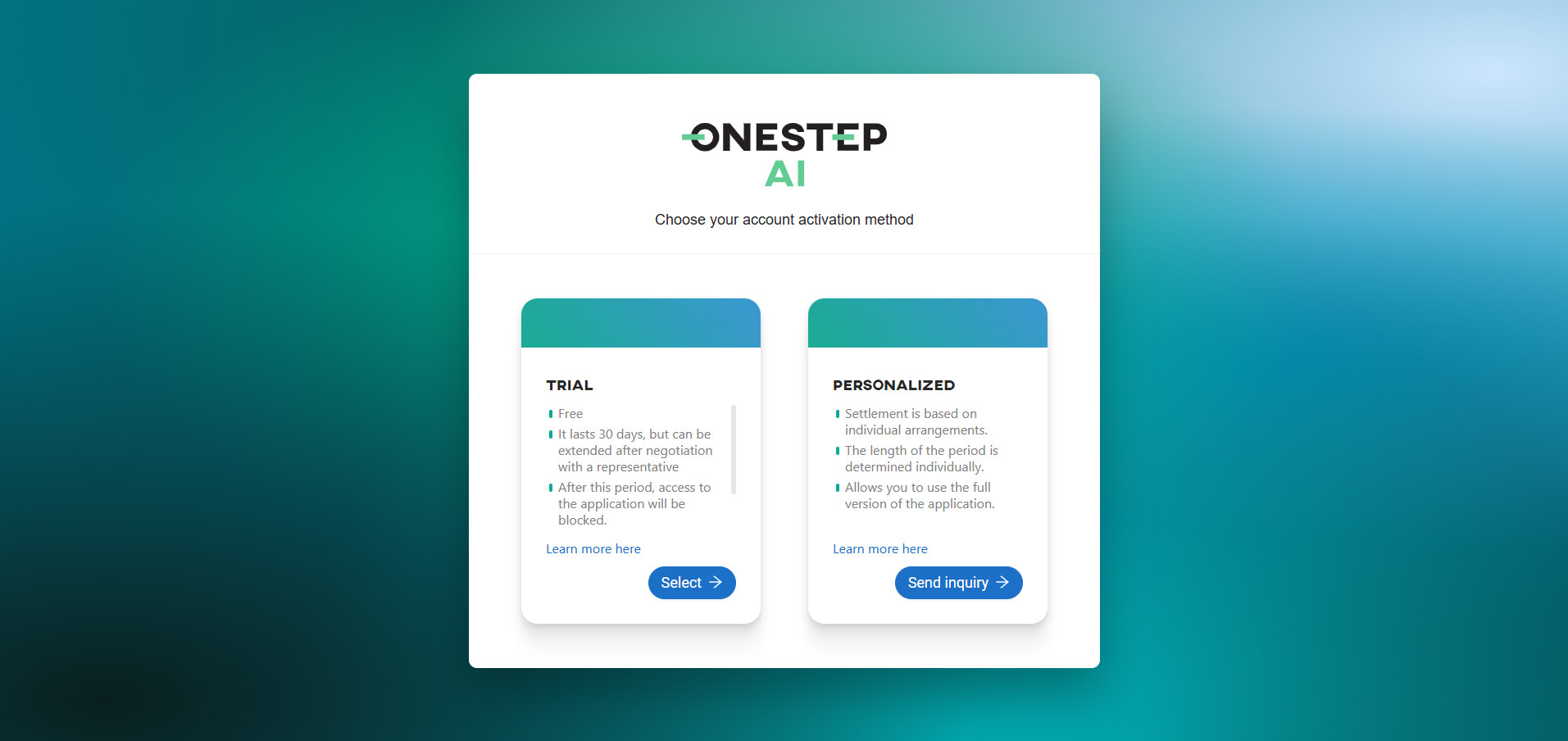
If you choose the Trial method, you will need to enter an activation code. Click send a request for an activation code if you do not have one.
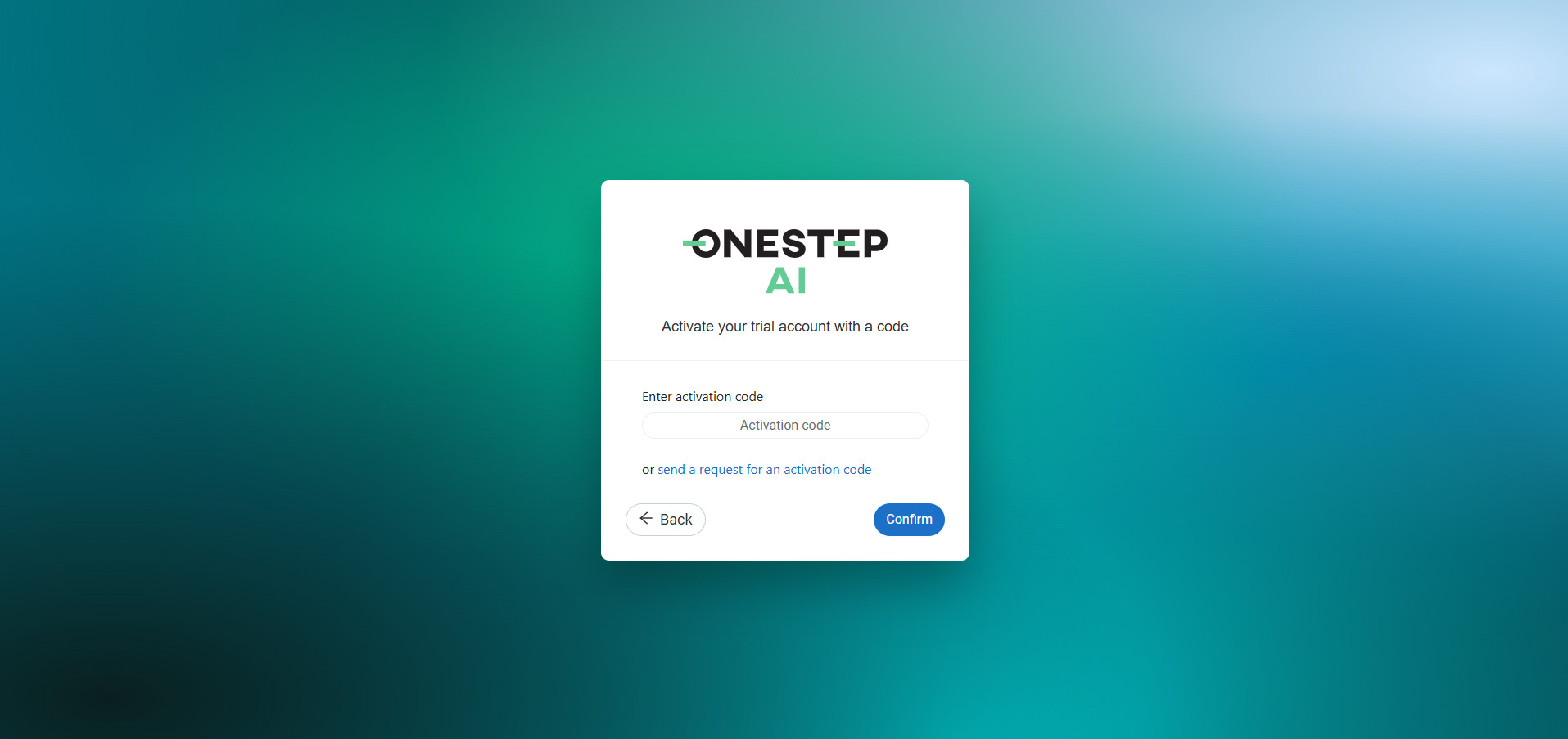
When you receive the activation code, enter it and click Confirm.
If you choose the Personalized method, an inquiry will be sent and we will contact you regarding cooperation details.
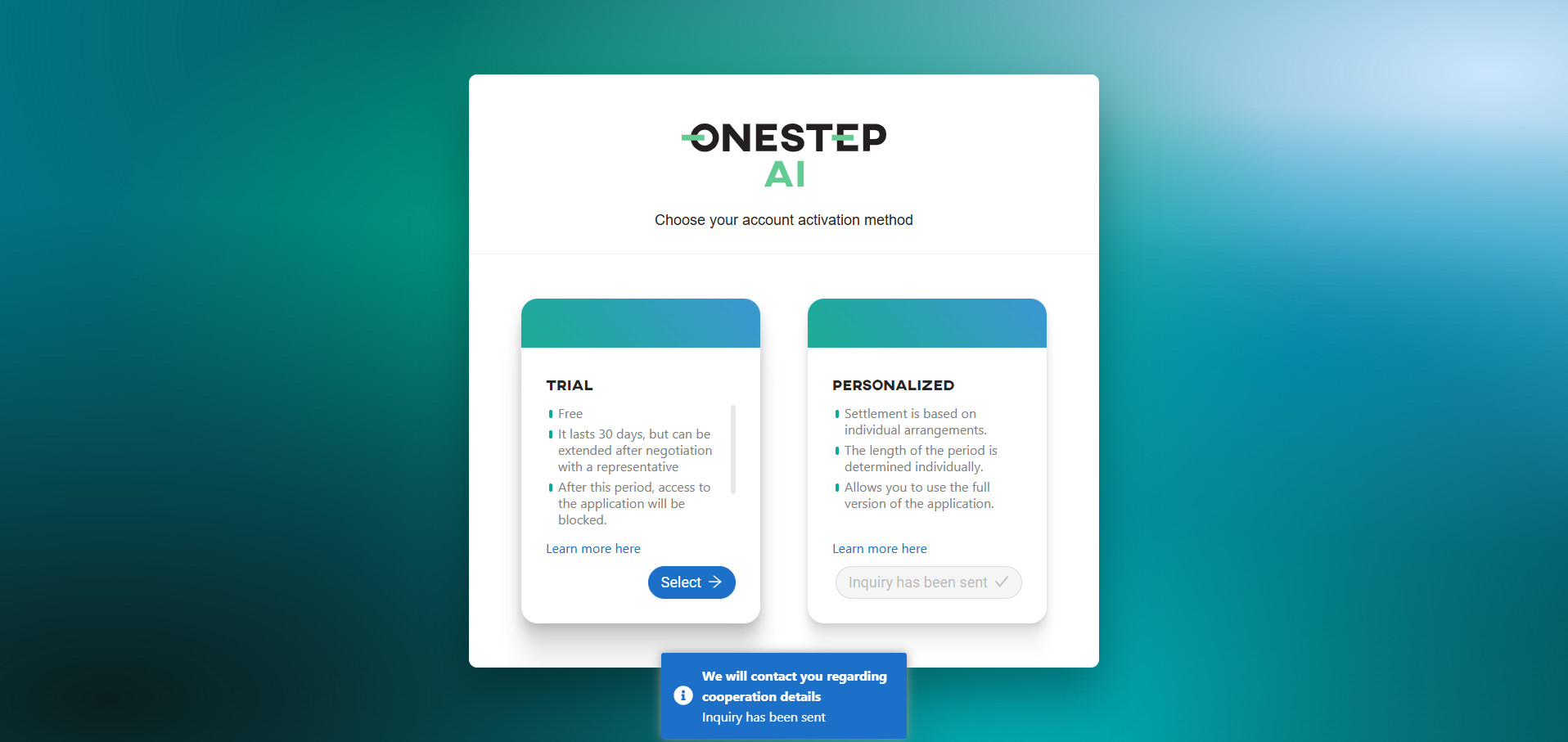
Once your account is activated, you will land on the dashboard, the main screen of the appliation: