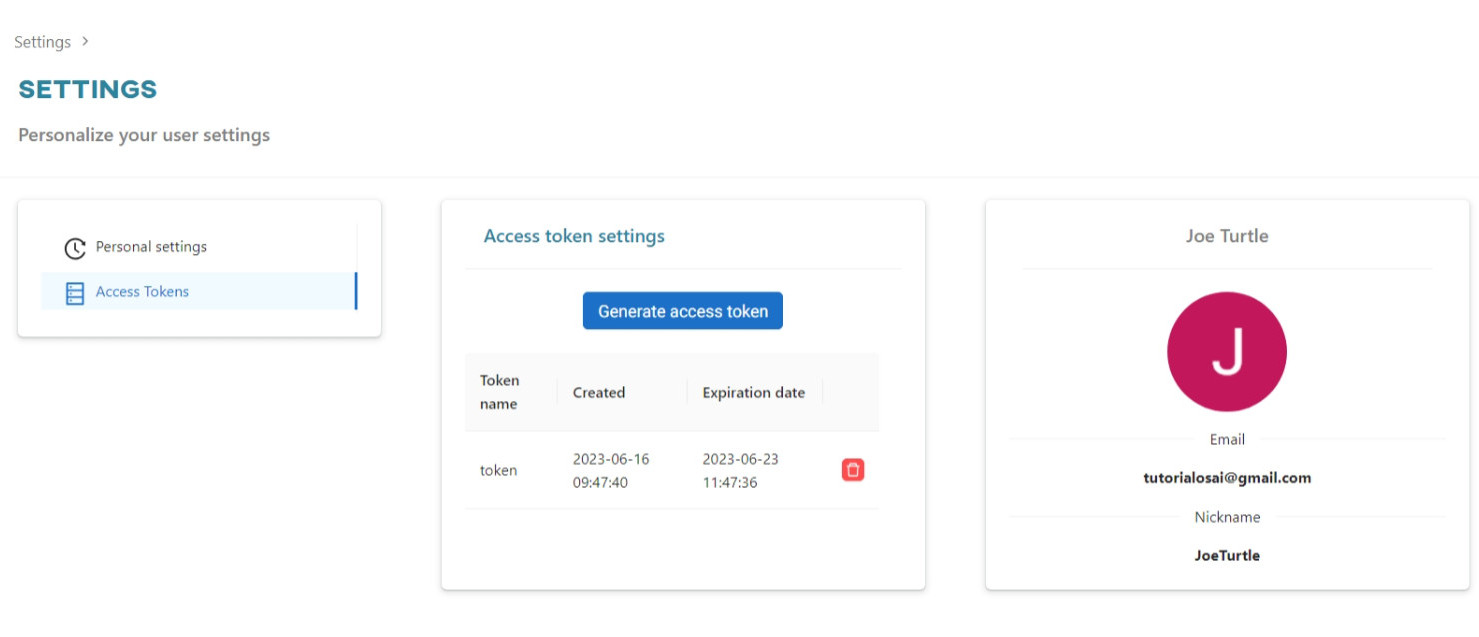#
Settings
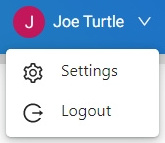
Settings can be found in the menu bar. Click the drop-down button next to your account name and then select Settings. There are two options available: Personal Settings and Access Tokens.
#
Personal settings
You can personalize your settings by selecting a light or dark theme, turning tutorial mode on or off, and changing the language.
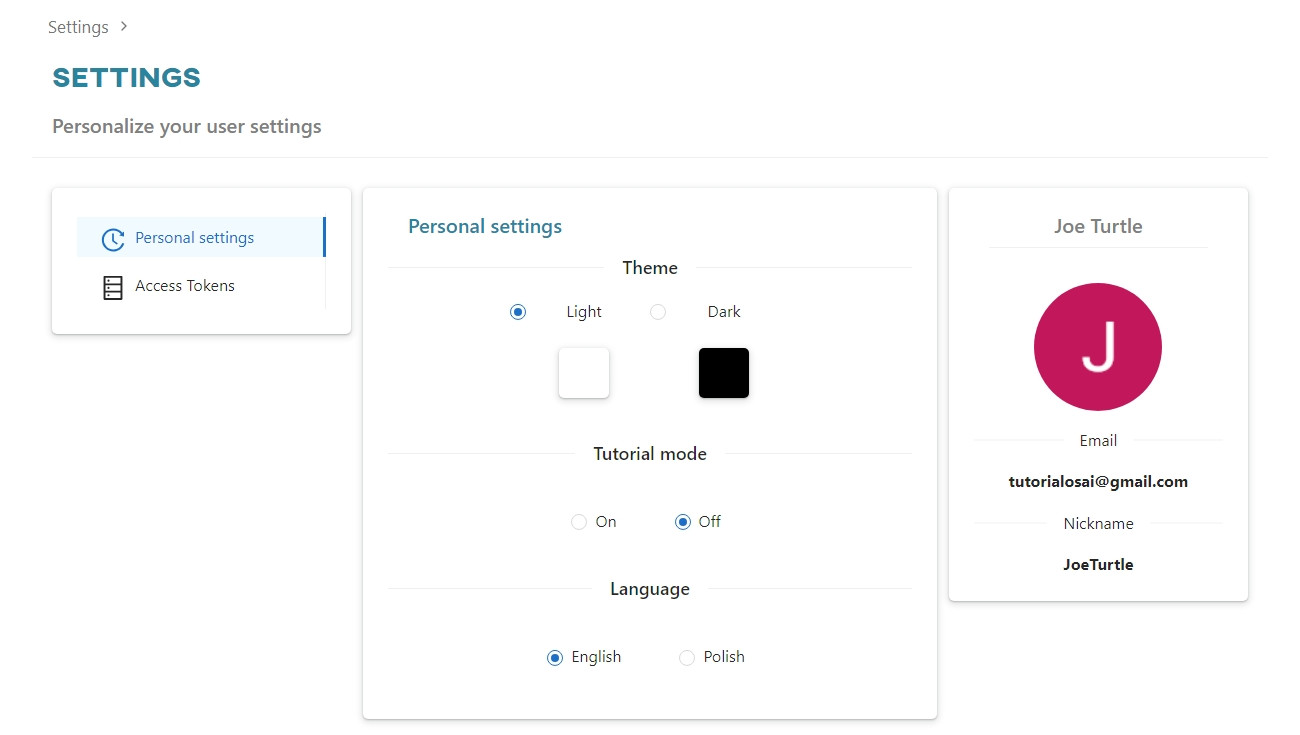
#
Dark mode
Dark mode swaps the colors on the screen from lighter to darker. It reduces the blue light emitted by the device's screen, maintains a minimum contrast ratio for readability, and decreases eye strain in low-light conditions.
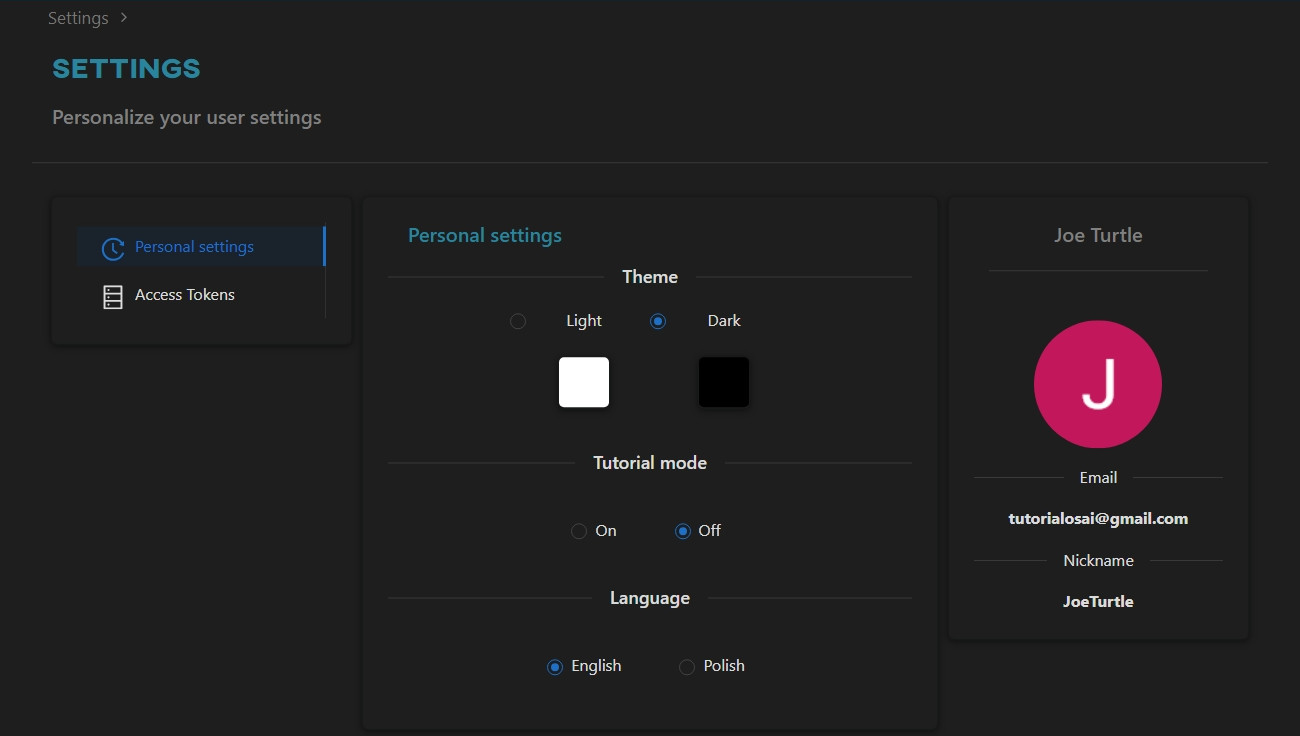
#
Tutorial mode
Tutorial mode displays speech bubble notifications to help you and suggest possible actions on a particular page.
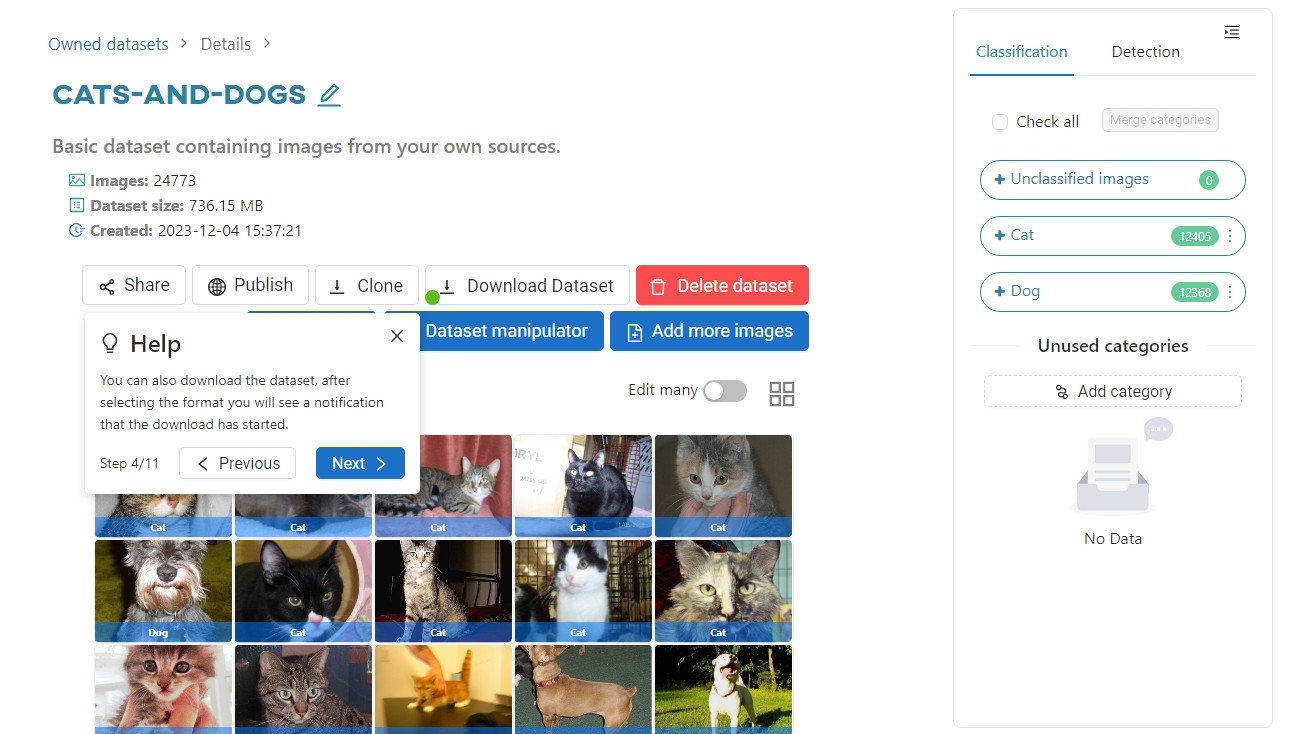
#
Profile settings
In Profile settings you can check when your license will expire, change your name, surname and phone , and set your nickname. Remember that the nickname can only be set once and it will be displayed as the author's name in the Marketplace.
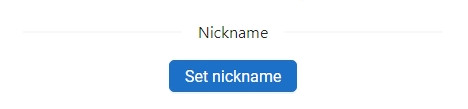
#
Access Tokens
In the second tab, there is an option to generate an access token, which is required if you want to use the ONESTEP AI API. To generate it, click on the Generate access token button.