#
Working with models
The Models section of the OSAI application is used to train and manage models. In this section you can:
- See a list of trained models
- Start training a new model
- Merge categories during training
- Track the details of a trained model
- Convert a model
- Download a trained model
- Re-train a model
#
The model list
In the model list, a single model is presented as a tile with basic information and statistics:
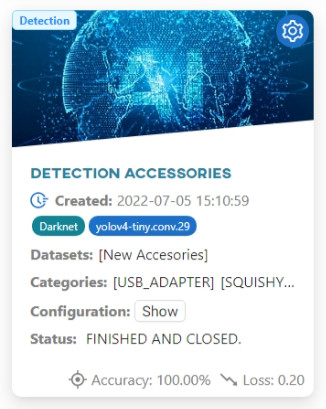
- Model type (Classification/Detection)
- Model name
- Creation date
- Framework used
- Pretrained model selected
- Datasets used
- Categories selected
- Status (Pending, Training, Finished and Closed, Converting, Error)
- Statistics (Accuracy, Loss)
- Configuration details (Config set during creation)
#
Supported frameworks
We currently support the following frameworks for training:
Classification
Object detection