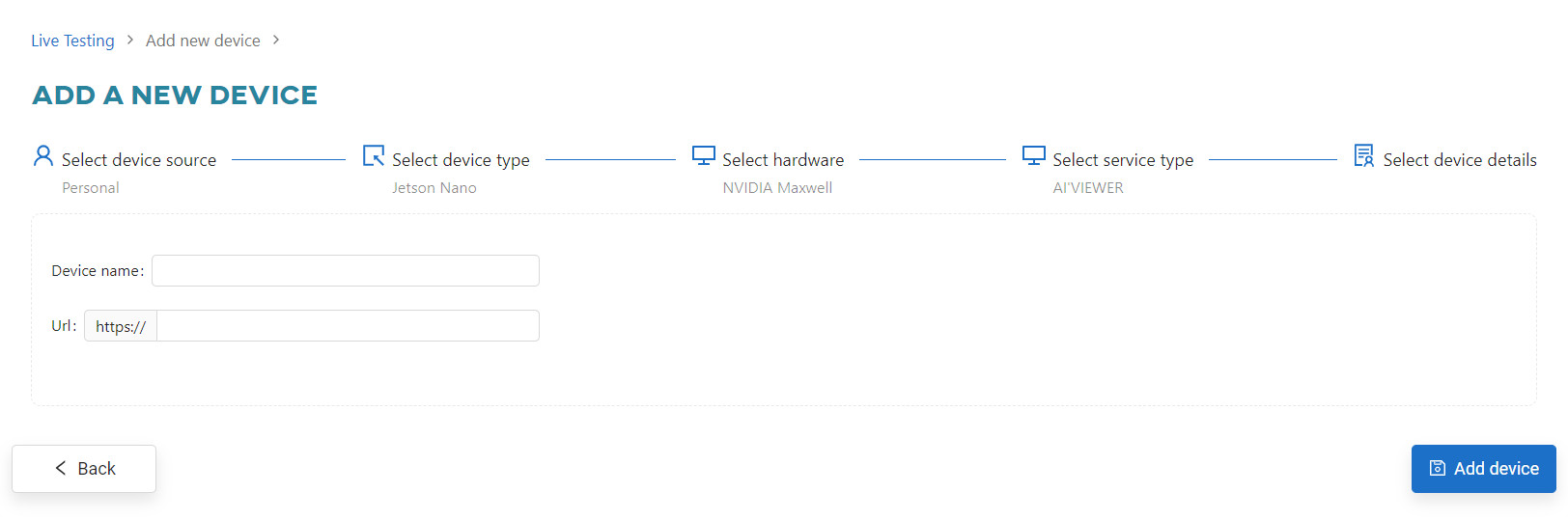#
Adding your own device to ONESTEP AI
You can add a new local device by clicking the Add device button in the Live Testing view.
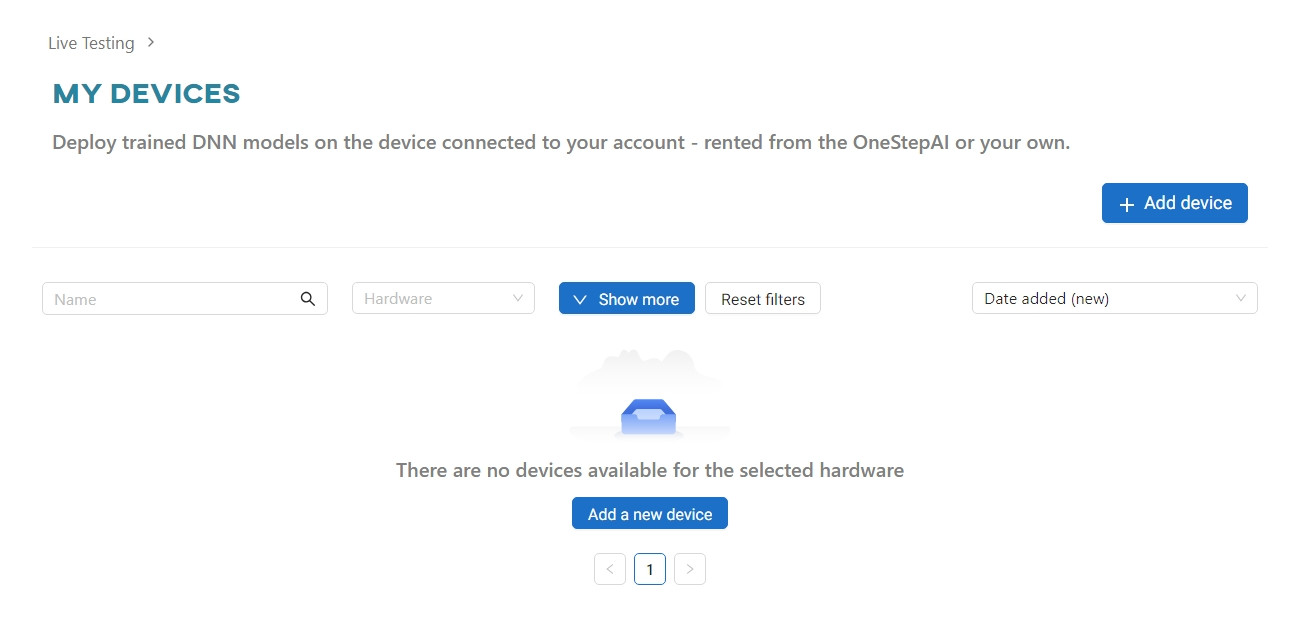
Next, you need to select the device source. Click Personal, to select your own device.
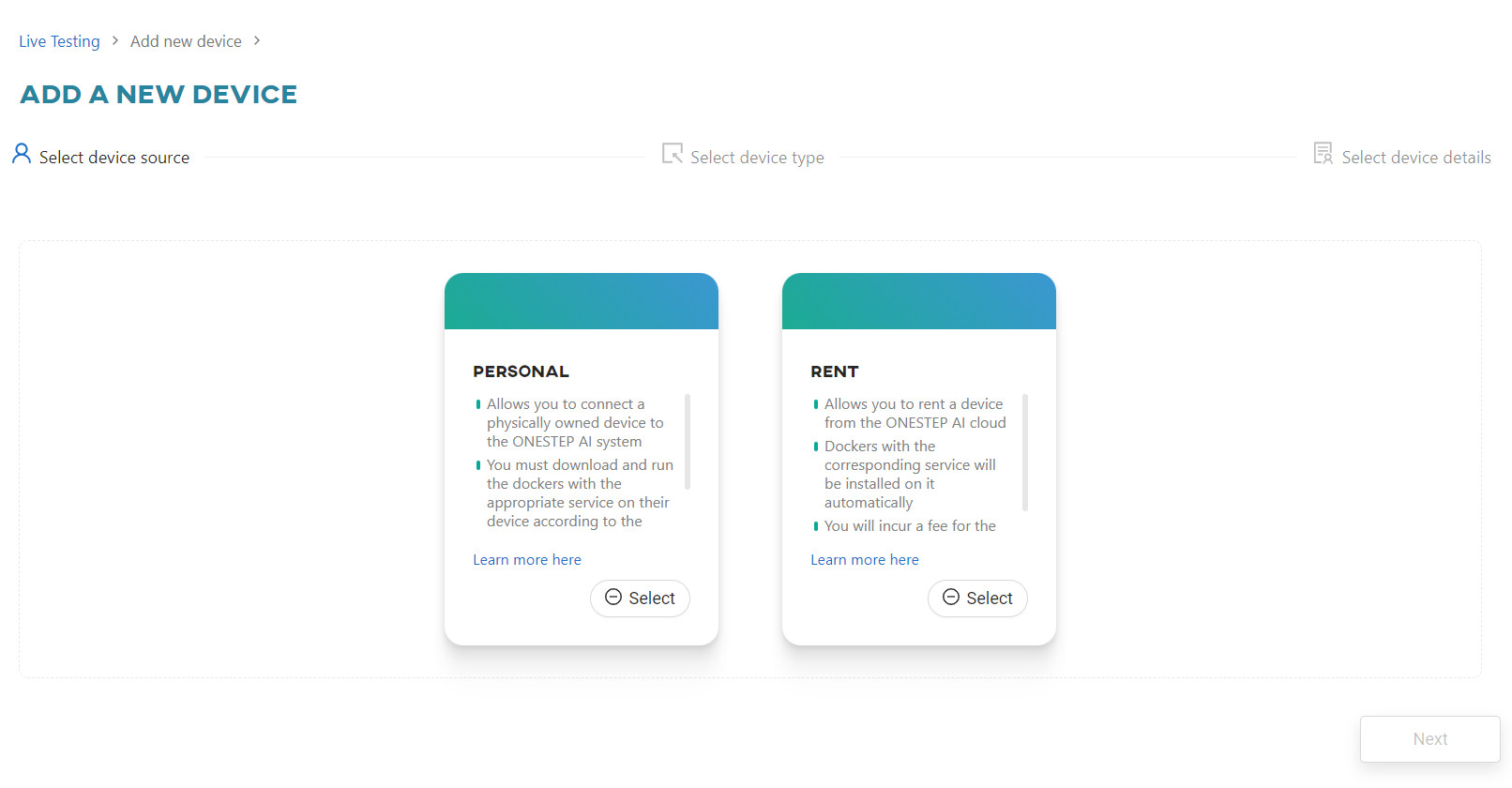
Select device type.
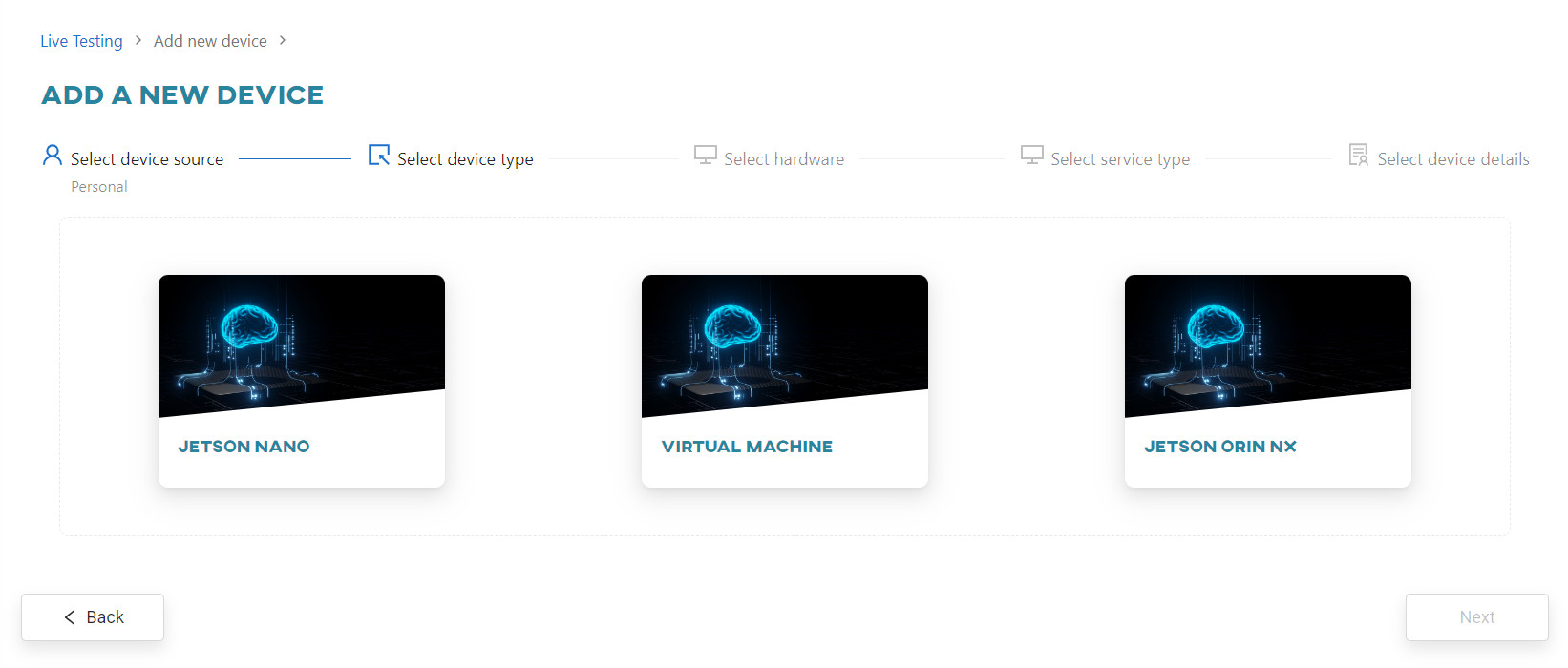
Select the hardware you have on the device (you can select more than one).
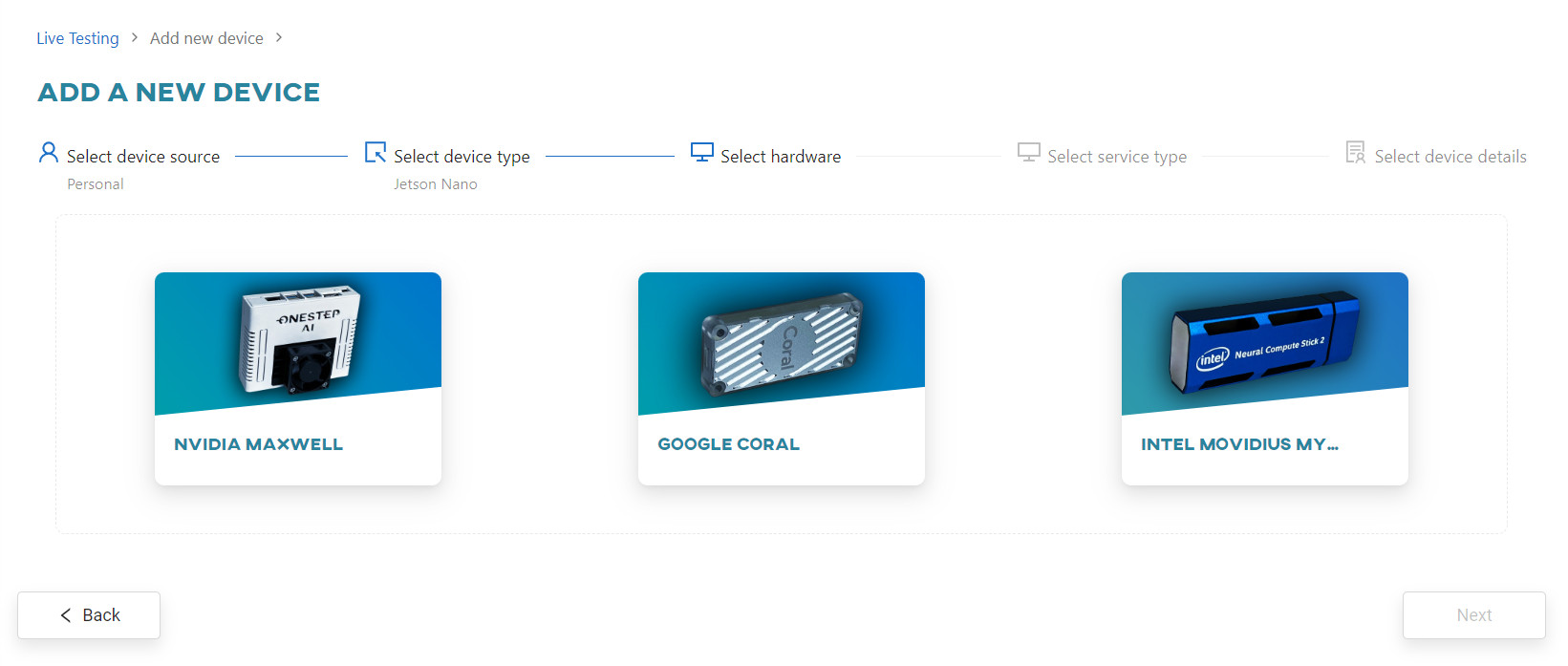
Fill in the following device details:
- Device name,
- Link to the device.
Click Add device to finish.