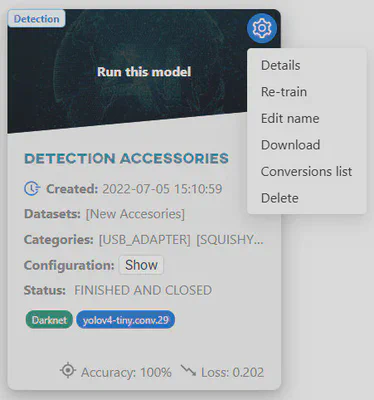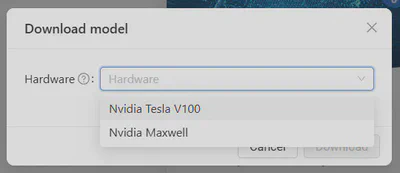Downloading the model
The trained model can be downloaded in various formats obtained during the conversion.
The download link can be found in the detailed model view:

Or on a tile in the model list:
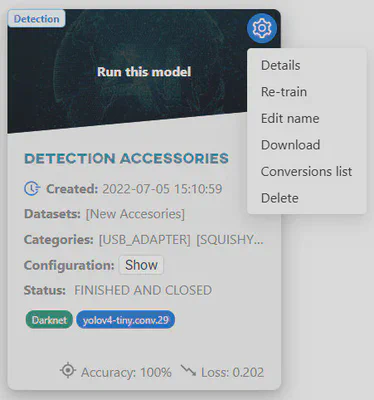
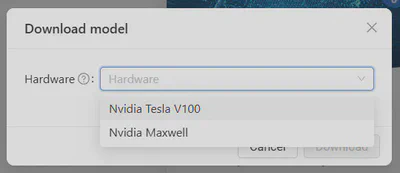
The trained model can be downloaded in various formats obtained during the conversion.
The download link can be found in the detailed model view:

Or on a tile in the model list: