Dataset publication
Publishing datasets involves making datasets available for purchase, allowing users to acquire high-quality datasets for use. Buying datasets from the marketplace has several advantages:
Access to diverse data - marketplace-published datasets provide users with access to a wide range of diverse data, enabling the creation of models that can accurately detect and classify various objects.
Time efficiency - purchasing datasets from a marketplace saves valuable time that would otherwise be spent on data collection and annotation, allowing users to focus on model development.
Accelerated model development - pre-labeled datasets from the marketplace accelerate model development by providing high-quality training data. Users can quickly adapt their models for specific object detection and classification tasks.
For a visual guide, check out the tutorial on our Youtube channel:
To publish a dataset, go to the Owned datasets. Hover over the gear icon next to the selected dataset. Select Publish.
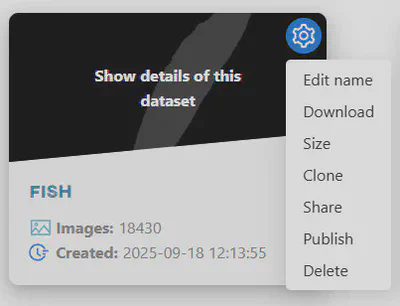
You can also click on the preferred dataset and click on the Publish button.
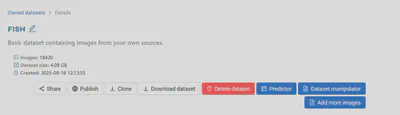
Set a nickname.
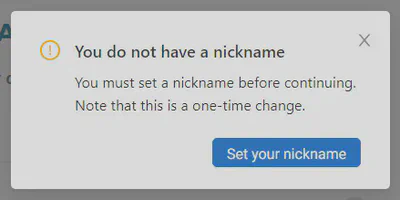
In the pop-up window, enter a name for the dataset, add a description and select a price.
To publish a dataset, it must have at least 30 images.
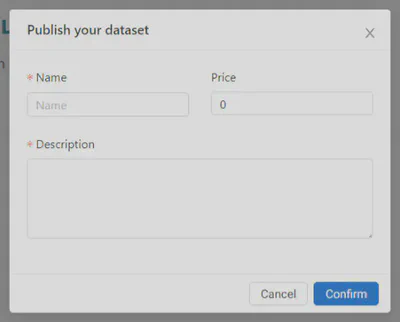
Click Confirm to continue. Once accepted by the administrator, your dataset should be visible in the Marketplace section.